Maven, is not the sexiest tool available out there… Used within your IDE, it will be hidden but it deserve better inside your preferred shell.
Completion
There are a couple of bash completion scripts for Maven:
- maven-bash-completion is a static list of plugins/goals/options. It is great, but each plugin must be described in the script to have auto completion suggestion.
- Another one is available as a ubuntu package.
If you’re a zsh user:
- with oh-my-zsh framework, the
mvnplugin handle auto completion and you get a bunch of aliases with it too. - in zsh-completions, a script allow to discover plugin goals dynamically the first time you try to reach it (
mvn plugin:<TAB>). First completion is a little bit longer but next ones will be immediate (Thanks Thomas Queste).
Desktop Notifications
A fast build is awesome… but it is not always possible to have one (for bad or good reasons by the way).
Having to stay in front of your shell to wait for it is not really useful, in that case a desktop notification at the end of the build is your savior.
maven-notifier
I have written a Maven extension to send a notification when a build ends: maven-notifier. It works with all major operating systems.
By default, the extension will try to find an available notifier on your system.
It is possible to configure which notifier you want to use (and many more) by creating a maven-notifier.properties file.
| Notifier | Screenshot |
|---|---|
| Growl, for Windows and OS X. | 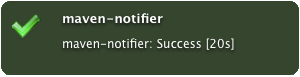 |
| Snarl, for Windows |  |
| terminal-notifier, OS X | 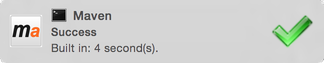 |
| notification center OS X (since Mavericks) | 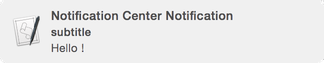 |
| notify-send for Linux | 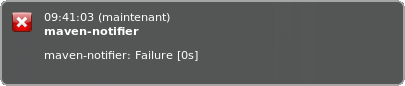 |
| SystemTray since Java 6 | 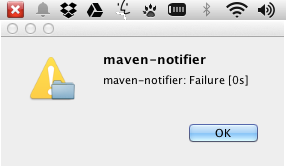 |
| Pushbullet | 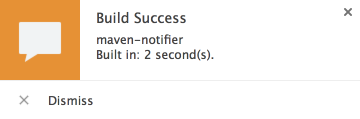 |
| Kdialog for KDE | 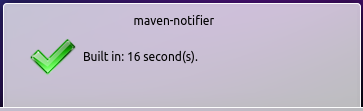 |
| notifu for Windows | 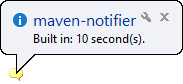 |
| AnyBar for OS X and Linux |  |
| Toaster for Windows 8 | 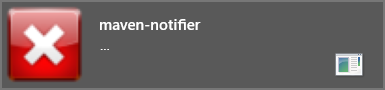 |
| Notify since Java 6 | 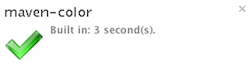 |
| BurntToast for Windows 10 | 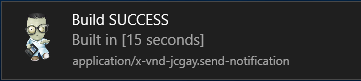 |
| Slack | 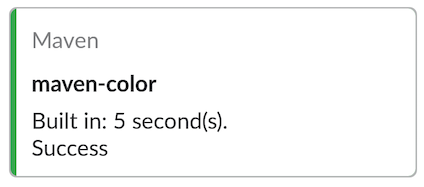 |
Scripts
You can also use scripts that will wrap mvn command to get its status and then send a notification.
- Growl with growlnotify : Integrate Growl with Maven, maven-growl
- notification center with terminal-notifier : maven-notification-center
- notify-send : Integrate notify-send with Maven.
Colors
Maven standard output is sad. It is not easy to differentiate the various level messages.
maven-color
maven-color colorize Maven output.
Since Maven 3.1.0, SLF4J is used internally, meaning you can choose which Logging framework you want to use.
This blog entry explains how you can customize your Maven installation to have colors in your logs with Log4j 2 or Logback. This is how maven-color works.
For older versions (between 3.0.x and 3.1.x) I have used Jansi to write log in color and a java agent to replace dynamically the logger implementation used by Maven. It works with interactive goals but it is kind of hard to install and maintain across Maven different versions. It breaks easily if Maven changes the way they implements their internal code. Grab it at maven-color.
Scripts
Some scripts are wrapping mvn command to colorize output:
This is sweet but it does not work with interactive goals. Don’t try to use maven-release-plugin or maven-archetype-plugin in interactive mode, it will poorly fail when you will need to input text.
All in one (OS X)
To gain installation time, I have written a brew formula.
brew tap jcgay/jcgay
brew install maven-deluxe
This will install latest Maven version, maven-notifier, maven-color and maven-profiler.
Conclusion
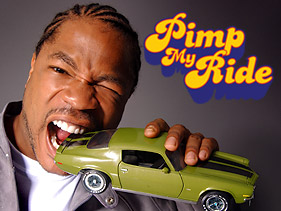
Thanks Xzibit for pimping my Maven !